How To Send PTE Academic Scores To Different Institutions Online
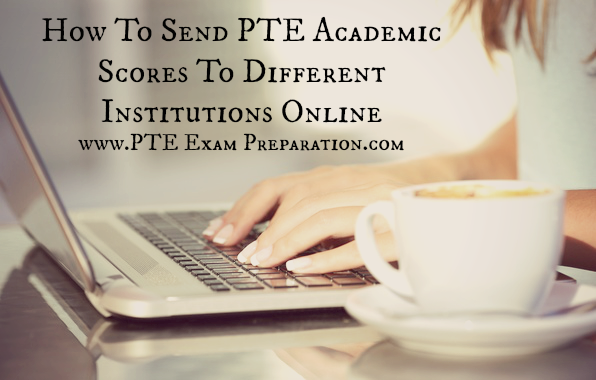
After getting PTE result, candidates can send their scores to institutions as they like.
How To Send PTE Academic Scores To Different Institutions Online
Different institutions have their own entrance criteria and may require minimum scores in particular modules. So you are advised to check the score required with the particular institution to which you are applying. You can share your results with as many institutions as you like via your Pearson account.
How to send scores to different institutions –
1. – Sign in to your Pearson account.
2. – Click on send scores next to the relevant test.
3. – Seach for the institution to whom you want to send your score. For this, you will see a field marked “Institution/Organization/ Department/School”, type the name of your chosen institution.
4. – Then click on “Search”.
5. – When the name of the institution appears on screen, you will need to tick the box next to the institution.
6. – After ticking, Click next to see summary and review the details.
7. – Click next, then hit confirm the order to send your scores.
8. – You can repeat the same step for each institution.
Note – You can send your scores to the unlimited number of institutions free of charge. (You can send up to 7 at once)
How many days does it take to send my scores to institutions?
Around 48 hours
Can I send my previous scores to institutions?
Yes, just choose the score you want to send after signing in to your Pearson account. Scores remain available for 2 years.